Home renovation projects can greatly benefit from advanced 3D design tools that facilitate detailed visualization and efficient planning. These tools cater to a range of skill levels, making them invaluable for both professionals and DIY enthusiasts. By providing immersive previews and enhancing decision-making, they streamline the renovation process and help ensure that the final results meet expectations.

What are the best 3D design tools for home renovation?
The best 3D design tools for home renovation include software that allows for detailed visualization, efficient planning, and easy modifications. These tools cater to various skill levels and project needs, making them essential for both professionals and DIY enthusiasts.
SketchUp
SketchUp is a user-friendly 3D modeling tool popular among homeowners and professionals alike. It offers a free version with basic features, while the paid version provides advanced functionalities, including access to a vast library of pre-made models.
Its intuitive interface allows users to create detailed floor plans and visualize renovations quickly. However, users should be aware that complex projects may require a learning curve to master all features effectively.
AutoCAD
AutoCAD is a powerful drafting software widely used in the architecture and engineering fields. It offers precise 2D and 3D design capabilities, making it ideal for detailed home renovation plans.
While AutoCAD is more complex and comes with a higher price tag, its extensive features provide professional-grade results. Users should consider investing time in tutorials to fully utilize its capabilities, especially for intricate designs.
Revit
Revit is a building information modeling (BIM) software that excels in collaborative projects. It allows multiple users to work on the same model simultaneously, making it suitable for larger renovation teams.
This tool is particularly beneficial for creating detailed architectural designs and ensuring compliance with building codes. However, its complexity may be overwhelming for beginners, so training is recommended for effective use.
Chief Architect
Chief Architect is designed specifically for residential design, offering robust tools for creating detailed floor plans and 3D visualizations. It includes features like automatic building tools that simplify the design process.
This software is well-suited for professionals who need to produce high-quality renderings quickly. Users should note that it may have a steeper learning curve compared to simpler tools, but the investment often pays off in enhanced design capabilities.
RoomSketcher
RoomSketcher is an accessible online tool that allows users to create floor plans and 3D designs easily. It features a drag-and-drop interface, making it ideal for those with limited design experience.
This tool is particularly useful for quick visualizations and planning smaller renovation projects. While it may lack some advanced features of professional software, its affordability and ease of use make it a great choice for DIY home renovators.
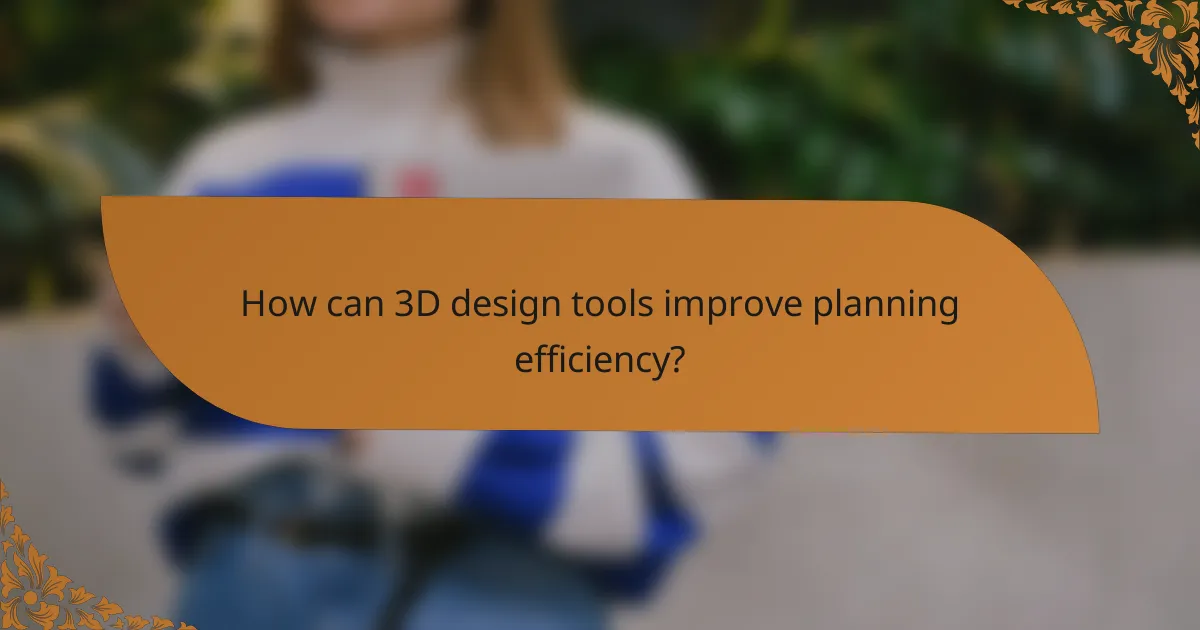
How can 3D design tools improve planning efficiency?
3D design tools enhance planning efficiency by providing a visual representation of renovation projects, allowing for better decision-making and resource management. These tools help streamline processes, reduce errors, and improve communication among all parties involved.
Streamlined project timelines
Utilizing 3D design tools can significantly shorten project timelines by enabling quicker iterations and adjustments. Designers can visualize changes in real-time, which reduces the back-and-forth typically associated with revisions. This efficiency can lead to project completion in a matter of weeks rather than months.
For instance, a renovation project that might take several weeks for planning and approval can be condensed into a few days when using 3D modeling. This rapid turnaround is crucial for homeowners eager to minimize disruption.
Enhanced collaboration among stakeholders
3D design tools facilitate better collaboration among architects, contractors, and homeowners by providing a common visual reference. This shared understanding helps align expectations and reduces miscommunication, which is often a source of delays.
For example, stakeholders can easily discuss design elements and make decisions based on the same visual context, leading to a smoother workflow. Regular updates and visual presentations can keep everyone informed and engaged throughout the renovation process.
Accurate material estimation
With 3D design tools, accurate material estimation becomes more straightforward, as these tools can calculate quantities based on the design specifications. This precision helps avoid over-ordering or under-ordering materials, which can lead to budget overruns or project delays.
Homeowners can expect to see a reduction in waste and costs, as accurate estimations can save anywhere from 10% to 20% on material expenses. Utilizing these tools ensures that the right materials are ordered in the right amounts, contributing to a more efficient renovation process.

What visualization techniques enhance home renovation projects?
Visualization techniques such as virtual reality walkthroughs, augmented reality overlays, and 3D rendering significantly improve home renovation projects by providing immersive and realistic previews. These tools help homeowners and designers make informed decisions, ensuring that the final outcome aligns with their vision and expectations.
Virtual reality walkthroughs
Virtual reality (VR) walkthroughs allow users to experience a fully immersive environment of their future home renovation. By wearing VR headsets, homeowners can navigate through a 3D model of their space, providing a sense of scale and layout that traditional plans cannot offer.
When using VR, consider the level of detail in the model, as higher fidelity can enhance the experience. Ensure that the software is compatible with your hardware and that you have a clear understanding of how to operate the VR system to avoid frustration during the walkthrough.
Augmented reality overlays
Augmented reality (AR) overlays superimpose digital images onto the real world through smartphones or tablets. This technique allows users to visualize design elements, such as furniture or color schemes, directly in their existing space.
To effectively use AR, choose applications that offer a wide range of design options and ensure your device has a good camera and processing power. Be mindful of lighting conditions, as they can affect the accuracy of the overlays and the overall experience.
3D rendering for realistic previews
3D rendering provides detailed visualizations of renovation projects, showcasing textures, colors, and lighting in a realistic manner. This technique helps homeowners understand how different design choices will look in their space before any physical work begins.
When selecting a 3D rendering service, look for professionals who can deliver high-quality images within a reasonable timeframe, typically ranging from a few days to a couple of weeks. Consider requesting multiple angles and lighting scenarios to get a comprehensive view of your renovation project.
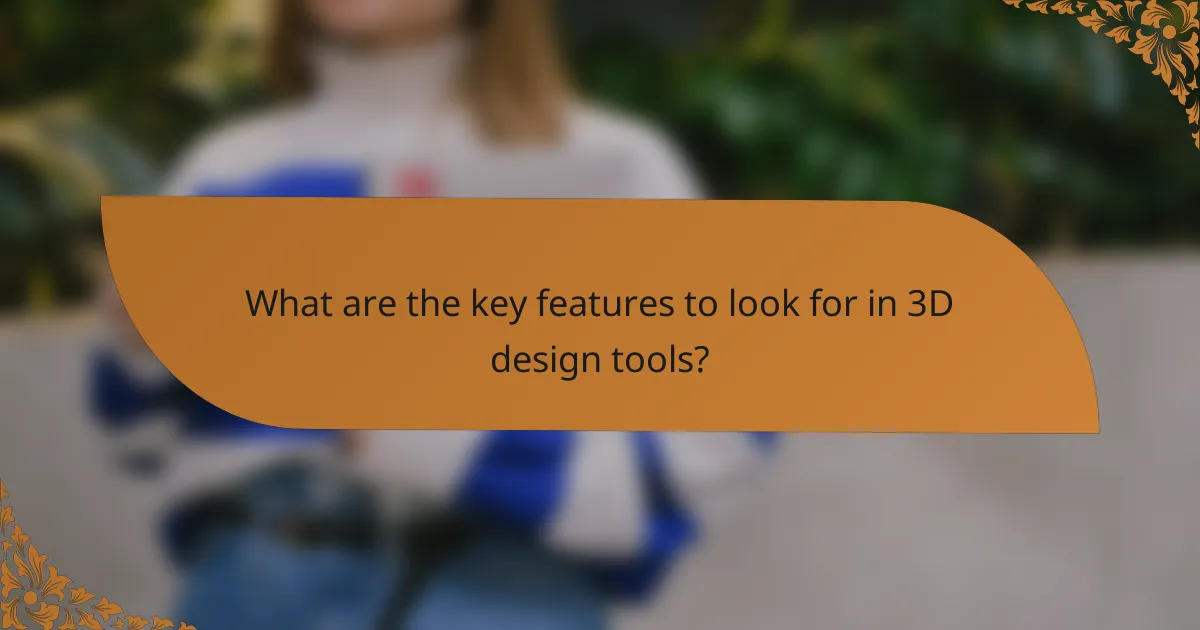
What are the key features to look for in 3D design tools?
When selecting 3D design tools for home renovation, prioritize features that enhance usability, integration, and customization. These elements ensure that the software meets your specific project needs while streamlining the design process.
User-friendly interface
A user-friendly interface is crucial for effective 3D design, particularly for those new to such tools. Look for software that offers intuitive navigation, clear icons, and easy access to essential functions. This can significantly reduce the learning curve and improve overall efficiency.
Consider tools that provide tutorials or guided workflows to help users familiarize themselves with the interface. A clean layout with customizable toolbars can also enhance the user experience, allowing you to focus on design rather than navigating complex menus.
Integration with project management software
Integration with project management software allows for seamless collaboration and tracking of renovation projects. Choose 3D design tools that can connect with popular platforms like Trello, Asana, or Microsoft Project to streamline communication and task management.
This integration helps ensure that design changes are reflected in project timelines and budgets, reducing the risk of miscommunication. Look for tools that allow real-time updates and easy sharing of designs with team members or clients.
Customization options
Customization options enable you to tailor the 3D design tools to your specific needs and preferences. Look for software that allows you to modify templates, adjust dimensions, and incorporate personal design elements, such as colors and materials.
Having a variety of customization features can help you create more accurate representations of your vision. Additionally, consider tools that support importing custom textures or 3D models to enhance the uniqueness of your designs.
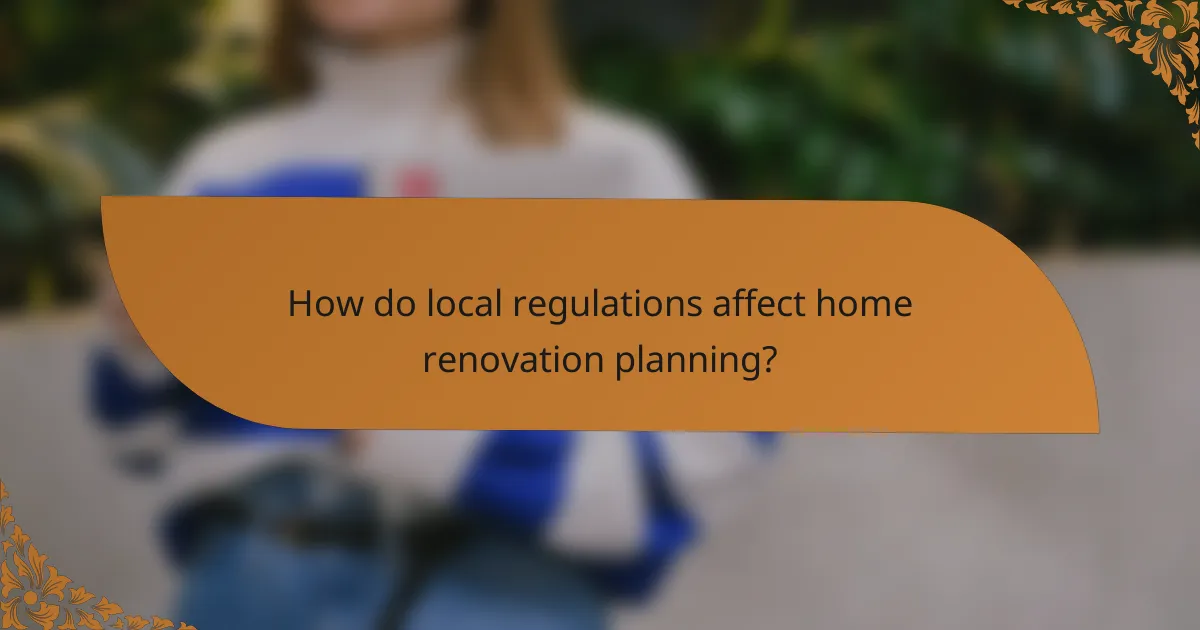
How do local regulations affect home renovation planning?
Local regulations significantly influence home renovation planning by dictating what is permissible in terms of construction, design, and safety. Understanding these regulations ensures compliance and helps avoid costly delays or fines during the renovation process.
Building codes in California
California’s building codes are among the most stringent in the United States, focusing on safety, energy efficiency, and sustainability. Homeowners must adhere to the California Building Standards Code, which includes regulations on structural integrity, fire safety, and accessibility.
Before starting a renovation, it’s crucial to consult local building departments to understand specific requirements, such as seismic retrofitting for earthquake-prone areas. Non-compliance can lead to fines or the need for costly modifications later.
Permitting processes in New York
The permitting process in New York can be complex, requiring homeowners to obtain various permits depending on the scope of the renovation. Common permits include those for structural changes, plumbing, and electrical work, each governed by the New York City Department of Buildings.
It is advisable to submit detailed plans and documentation to expedite the approval process. Engaging with a licensed contractor familiar with local regulations can help navigate these requirements efficiently and avoid potential pitfalls.
